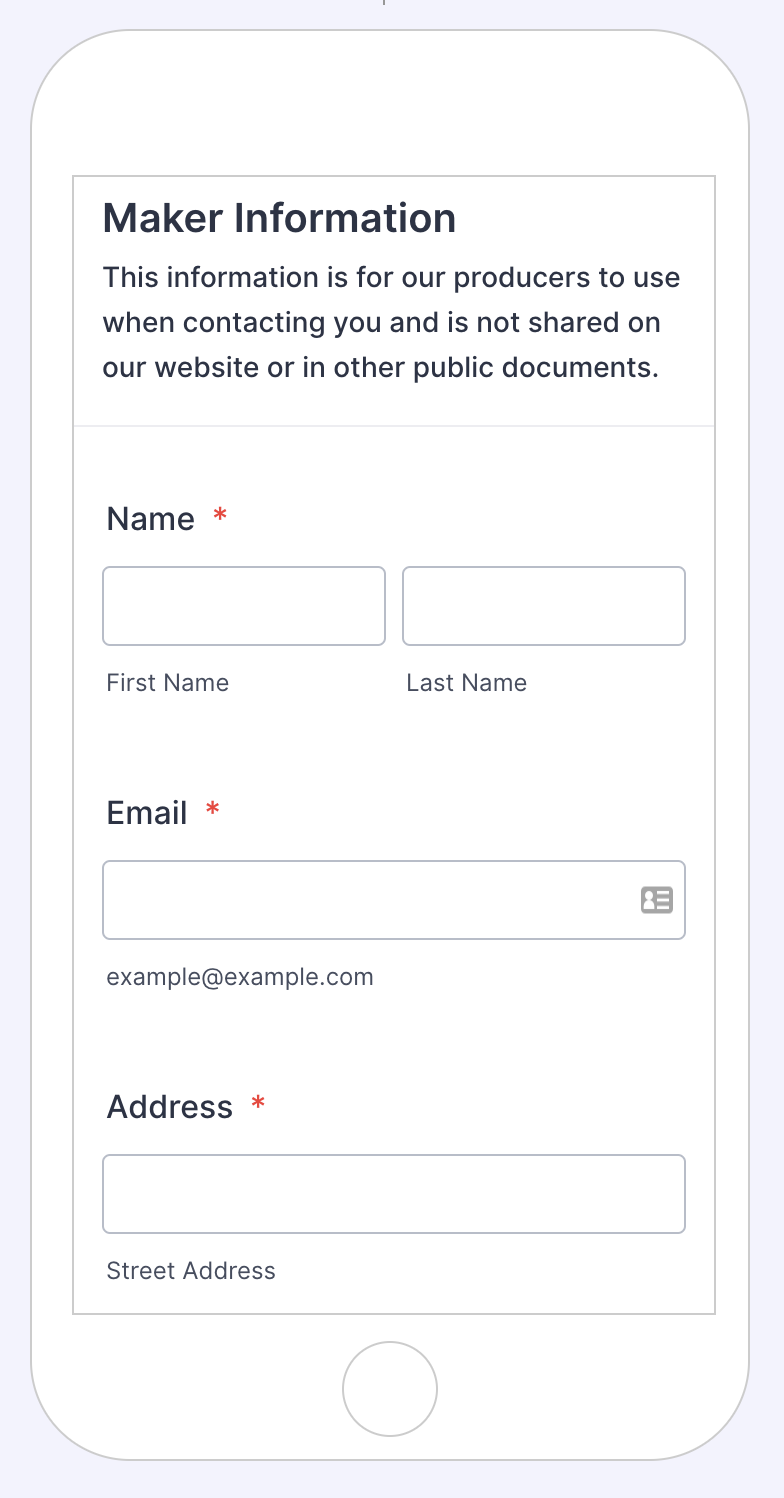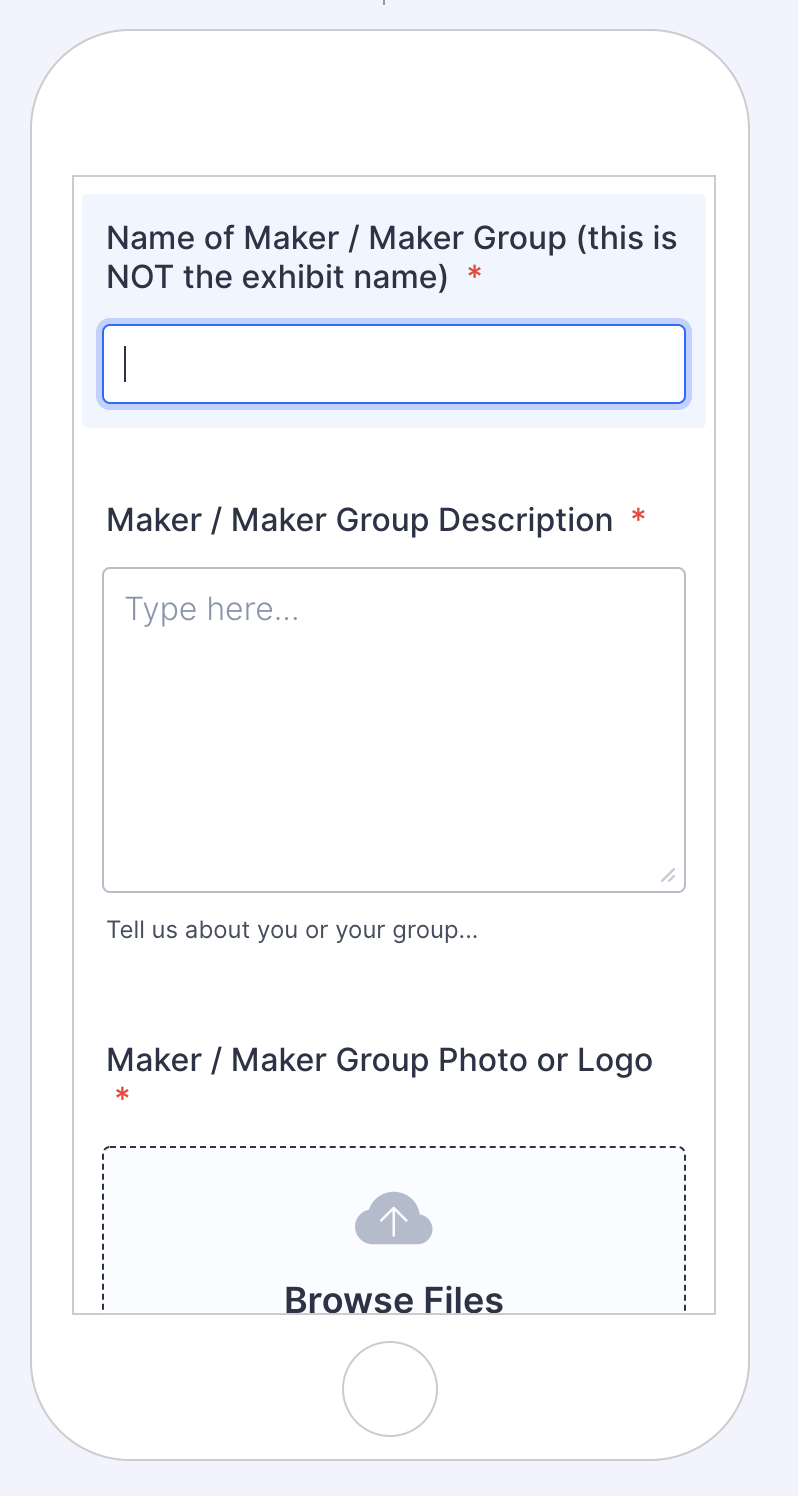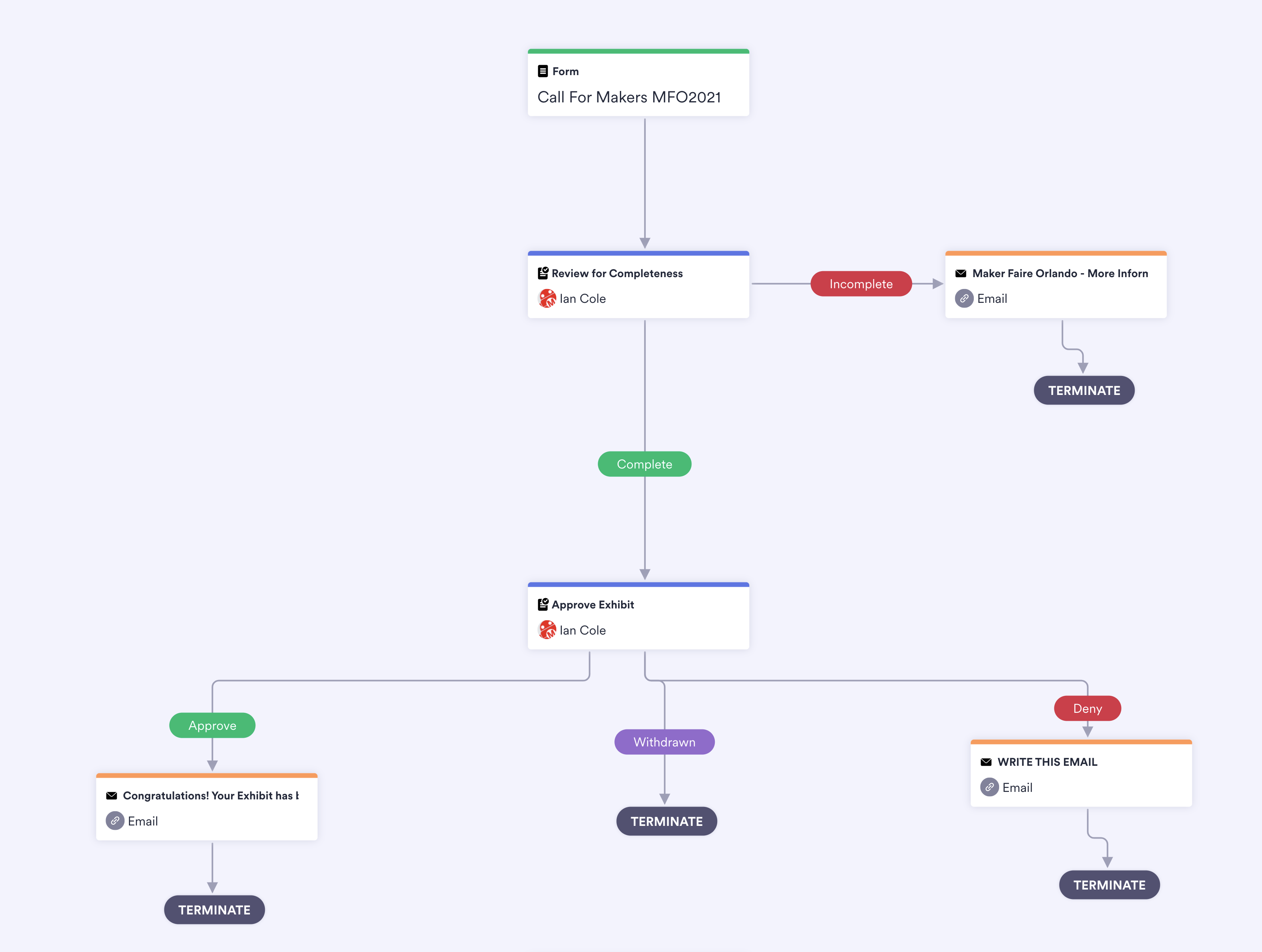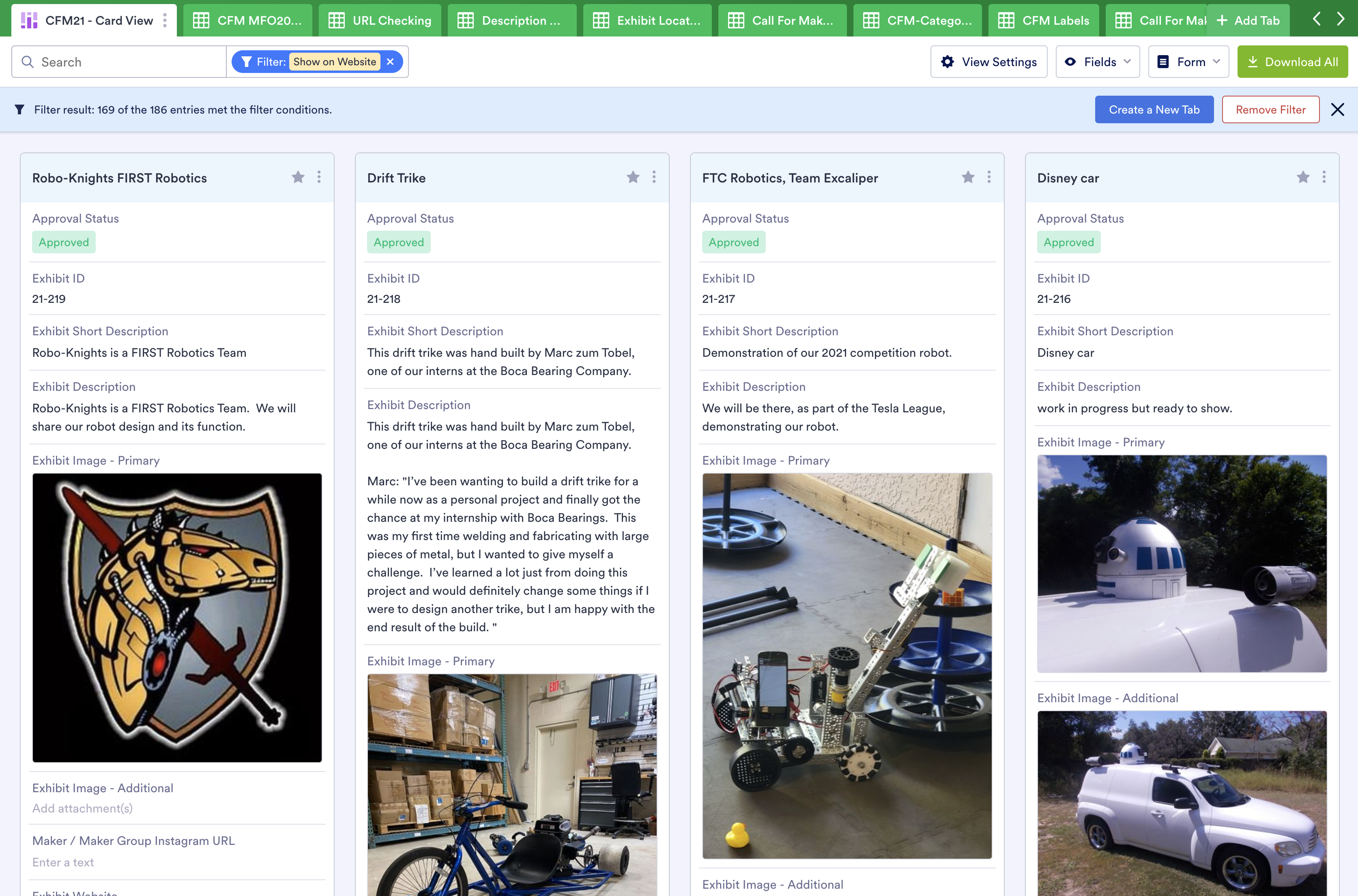History
In the beginning (2012) there was a Wordpress blog site and to register makers we used Google Sheets, email and Ian’s cell phone. While this worked for 100 exhibits, it was chaos.
For 2013 and 214 we moved to the “Call for Makers” system written by a volunteer for Maker Faire Pittsburg. (This is how we met Chad Elish!) By 2015 the creator had moved onto other things, and we needed a better tool.
In 2015, Ian went deep building a Wordpress-based Call for Makers system. It was fantastic at first, but over time grew overcomplicated and hard to support - and we spent so much time keeping Wordpress working and safe that we needed a fresh start.
In 2020, we moved the front-end of the website (www.makerfaireorlando.com) to Jekyll and GitHub pages, and moved the Wordpress system to be a backend (makers.makerfaireorlando.com).
In 2021 we took a new look at Jotform (and its API) and moved completely to Jotform + Jekyll - no more Wordpress (yay!)
Current Process
We typically open Call for Makers (CFM) in mid to late July and announce that applications are due by the end of August. This is usually based on finishing the setup work for the year which in the past involved Wordpress and code updates that Ian would do on his July 4th beach week. Now that we’ve moved to Jotform, this should be much simpler and give us more flexibility on timing. We will accept new applications up to the week before the event, but we need that initial deadline to get the procrastinators to take action.
Call for Makers Promotion
Maker Faire Orlando Website
When CFM opens, we would place a badge on the homepage that links to the Exhibit at Maker Faire Orlando page, as well as making sure that page has updated copy. After the deadline, we will change the copy to indicate that you can still submit an application and we will review as part of our waitlist.
 ]
]
Email newsletter
We announce the CFM opening and deadline via an email newsletter. As we approve makers we will announce “More than XXX makers already approved” to drive urgency for Makers and to start building excitement for the upcoming event.

Social Media
We announce the CFM opening and deadline via social media, and will periodically repeat the messaging as we approach the deadline. As we approve Makers, we will start to feature makers and also note that you can still apply. If we need more makers in a specific category, we can message this specifically.
Call For Makers Application
Makers (except robot competitors)
Makers visit the Exhibit at Maker Faire Orlando page to learn how to exhibit. They are then taken to a Jotform form which collects all the required info, sends a confirmation email, and then pushes the exhibit into the Jotform approval process. After the event, we close this form so that we don’t get additional applications.
Robot Ruckus Competitors
Robot Ruckus competitors are first directed to register on the BuildersDB site for the event, then once accepted as a competitor on that site, they are given the link to a special Jotform form specifically for robot competitors which has a reduced set of fields, and some special fields specifically for the Ruckus event.
Platforms
Jotform
We have a Jotform account with a number of forms that collect information and then push the exhibit into an approval flow. The approval flow includes the ability to request additional info, accept, or reject. There are automated emails that get send to the applicant for each status.
To update Jotform for a new year, check out this guide
Jotform CFM Form (Works on desktop or mobile)
Jotform CFM Approval Flow
The Jotform Card view was one of the big wins with Jotform - we had a similar way to view and approve exhibits in our prior system, and Jotform’s search / filter feature combined with this view was amazingly helpful.
Website Interface
There is a python script which pulls the latest info from Jotform to update the MFO website which is built using Jekyll and hosted on GitHub pages. This script must be run every time exhibits (including ruckus competitors) change status or have updates (accepted, withdrawn, copy changes, image changes, etc.) This script can be found in the GitHub repo for the MFO website, but gets run locally on a developer’s computer.
Call For Makers “Update Exhibits” script how-to
Selling Maker Payments - Paypal
We use Paypal to invoice selling Makers. We have a python script which will look at the fee status field in Jotform, and it will take a few actions:
- If Jotform FeeStatus field is “Fee Not Invoiced”, it will use the PayPal API to generate a draft invoice
- If an draft invoice is then sent using PayPal, it will update the FeeStatus in Jotform to “Fee Not Paid”
- If the fee is paid in PayPal, it will update the FeeStatus in Jotform to “Fee Paid”
Notes:
- While the script generates invoices, we do not have it send the invoices. This is a safeguard to prevent accidents. Once the script has been run, you go into PayPal and use the “Schedule” action on a draft invoice to send it. Then you run the script again to update the Jotform status.
- If an invoice needs to be waived / cancelled after it has been created / sent, then cancel it in PayPal and MANUALLY update the Jotform status.
As of MFO2023, the fee to sell at Maker Faire Orlando was $100 and this includes power and Wi-Fi (where it is available)
Robot Registration Payments - Paypal
Mostly the same process as selling makers. The robot competition organizer reviews the registrations and tells us how much to invoice each team (sometimes 1 exhibit regitration can be 2 or more robots), which goes in the registrationFee Jotform field. The invoice script will use that amount when creating the paypal invoice and then update the Jotform status from the PayPal status on subsequent runs.
Gmail
We use Gmail to send directly from makers@makerfaireorlando.com when we need to email a number of makers and have it go straight to their inbox (versus Mailchimp which can often go to their “promo” or “junk”). As of 2023 we are using a plugin / service called “GMass” to help manage these mass mailings from Gmail due to having these types of emails blocked.
Freshdesk
We use Freshdesk to respond to email sent to makers@makerfaireorlando.com, however it can also be used to send an individual email to a maker (it comes from makers@makerfaireorland.com).