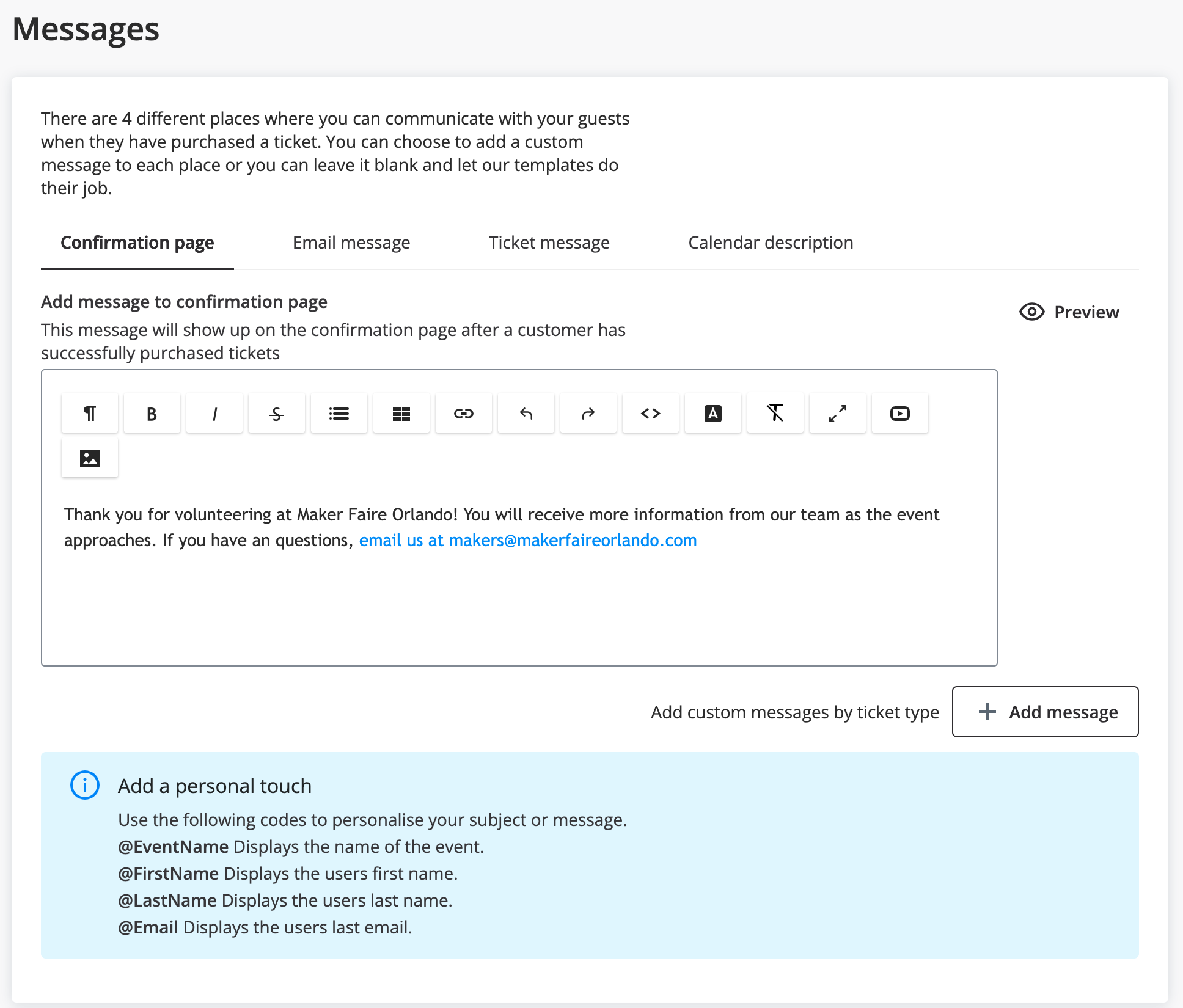History
For a number of years we used Volunteers 4 Salesforce. Since the person organizing volunteers (which has changed frequently) typically doesn’t have Salesforce experience, the continual feedback was that the system was too hard to learn / use.
In 2022 we shifted tickets to Humanitix, and made the decision to try registering volunteers in Humanitix. This worked well, and we will use the same process for 2023.
Current Process
We typically open volunteer registration in September after the CFM messaging and Early Bird ticket promotion end. This has been plenty of time to recruit, and allows us to focus our messaging.
Volunteer Call To Action
Maker Faire Orlando Website
When volunteer registration opens, we update the volunteer page on the website with an embedded signup form that shows the roles / shifts available.
Email newsletter
We announce the volunteer registration opening via an email newsletter. As we continue to market the event, we will prioritize the call to action against our other calls to action based on registration progress.
Social Media
We announce the volunteer registration, and will periodically repeat the messaging as we approach event.
Volunteer Registration
Makers visit the Volunteer page to learn about the benefits of volunteering and how to register. There is an embedded registration form where they can see roles and shifts, then register.
The registration platform has limits for each role / shift and will automatically close registration for a role / shift that is full.
A few days before the event, we close this form so that we don’t get last minute registrations that we can’t manage.
Platforms
Humanitix
We use a Humanitix event for volunteer registration. Shifts are represented by “Ticket types” with a “Ticket capacity”, and roles are represented by “Ticket groups” to organize them on the ticket form.
To update Humanitix for a new year, use the event duplication feature
Humanitix Volunteer Registration Ticket Types (Shifts)
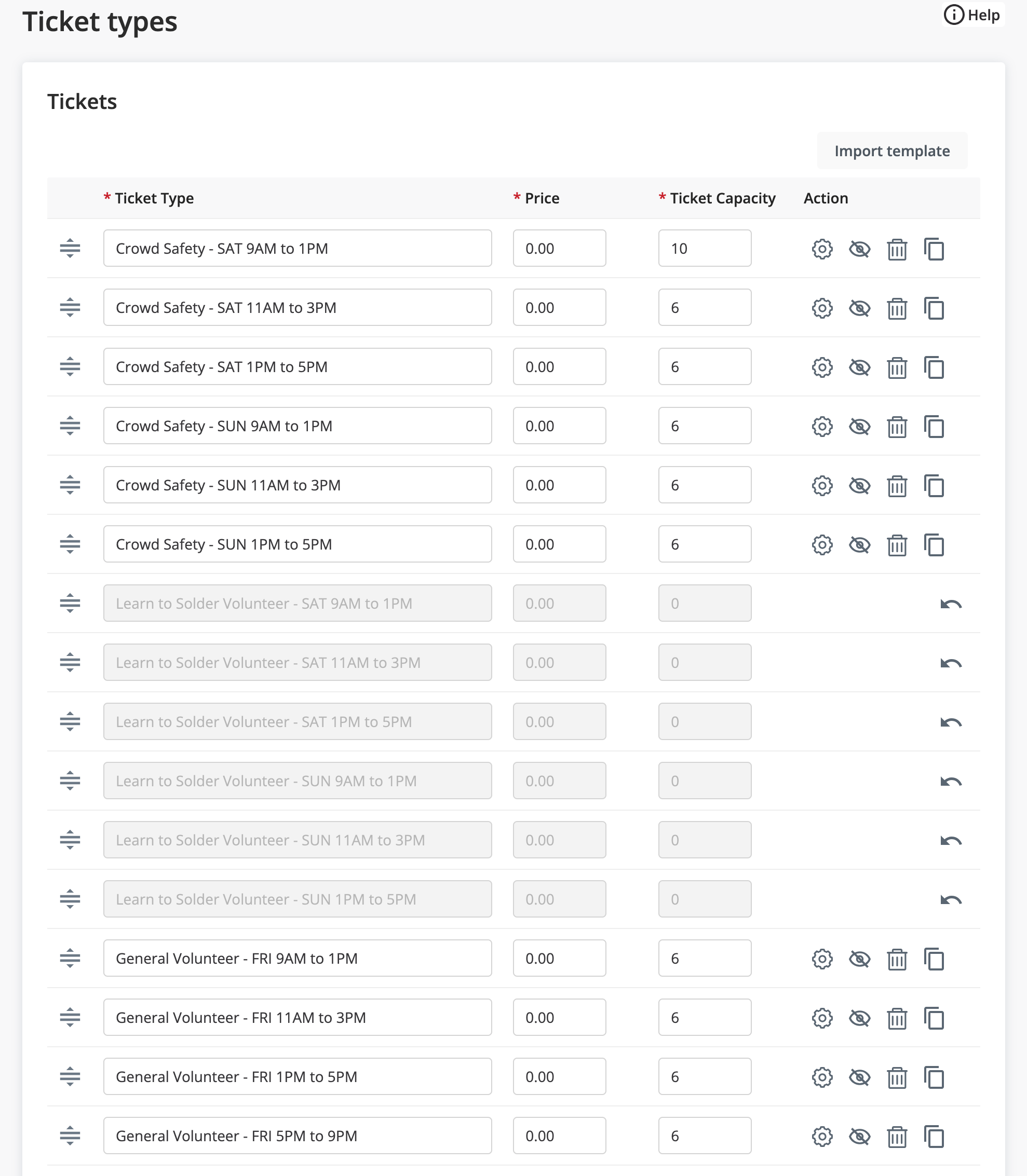
Humanitix Volunteer Registration Ticket Groups (Roles)
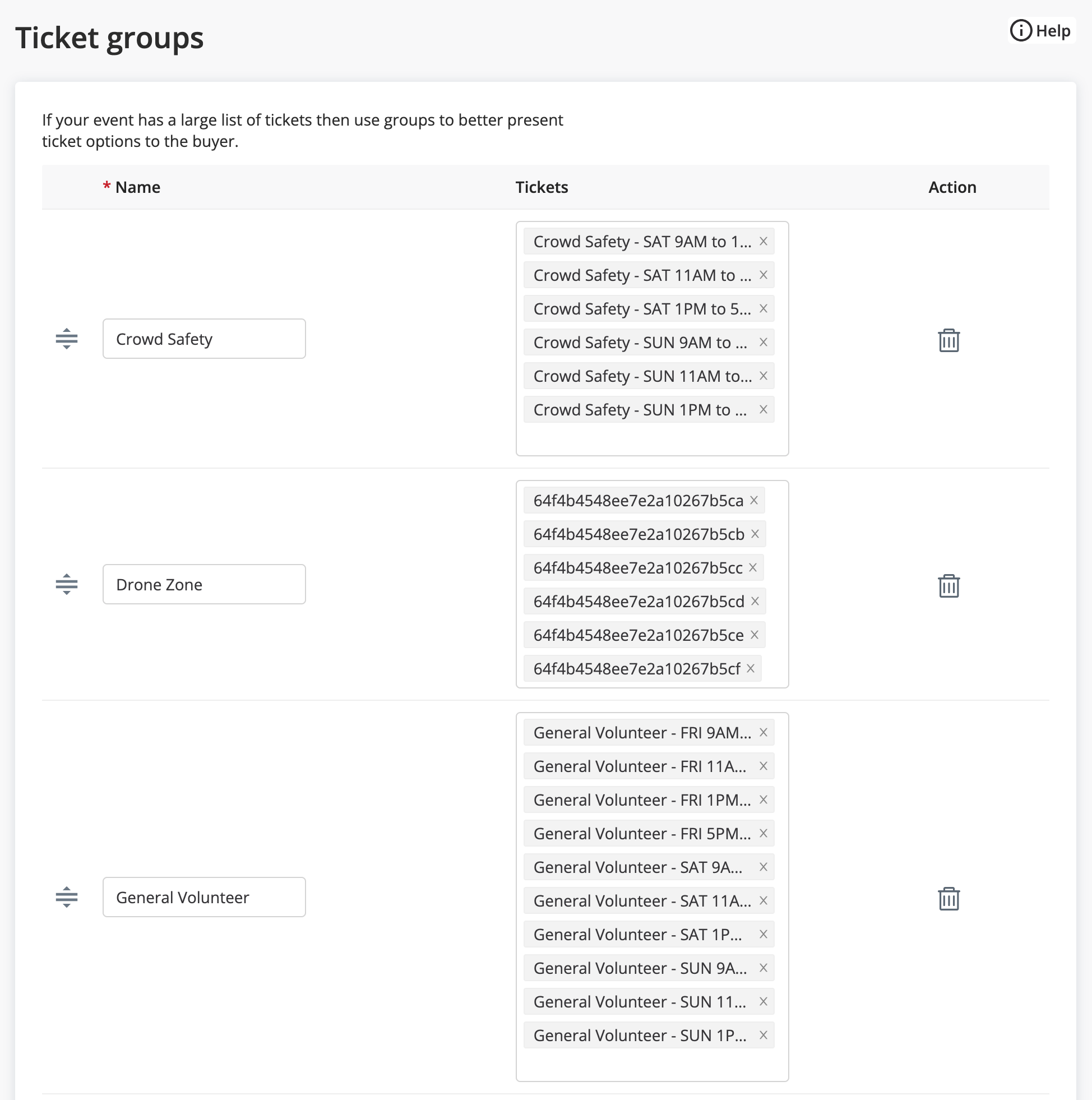
Humanitix Volunteer Registration Checkout Questions
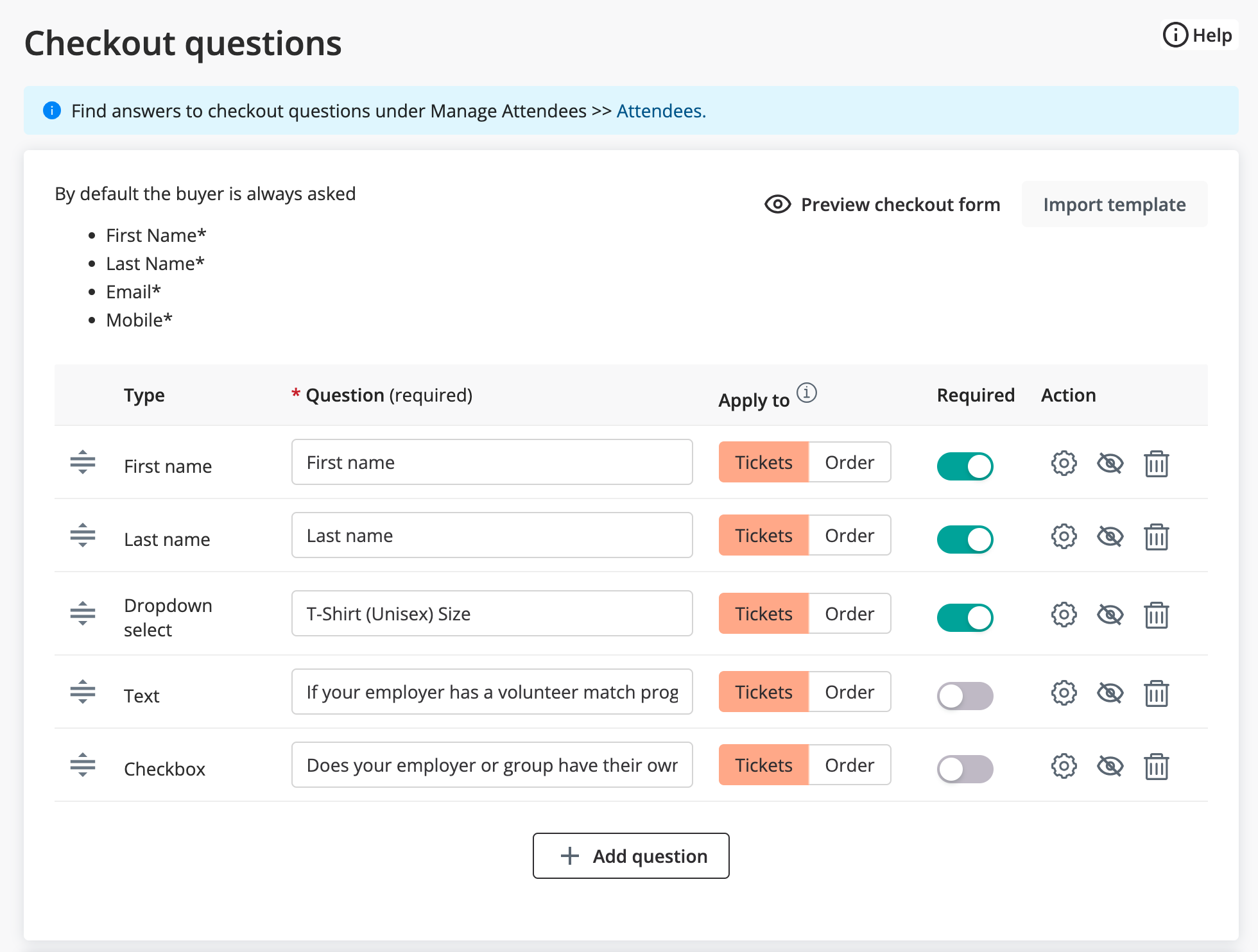
Humanitix also sends each volunteer a “ticket” which has a QR code which can be used to scan in volunteers at the event, or a tablet can be used to manually check in volunteers to understand who is on-site, no-shows, etc.
Humanitix Volunteer Registration Messages Humanitix displays messages at checkout and sends emails to all registered volunteers.
Humanitix Embedded Form We embed the Humanitix “Embedded widget” for “Buy Tickets” in the /volunteers page of the website so that volunteers can register directly on the Maker Faire Orlando website.
Gmail
We use Gmail to send directly from makers@makerfaireorlando.com when we need to email a number of makers and have it go straight to their inbox (versus Mailchimp which can often go to their “promo” or “junk”). As of 2023 we are using a plugin / service called “GMass” to help manage these mass mailings from Gmail due to having these types of emails blocked.
Freshdesk
We use Freshdesk to respond to email sent to makers@makerfaireorlando.com, however it can also be used to send an individual email to a volunteer (it comes from makers@makerfaireorland.com).